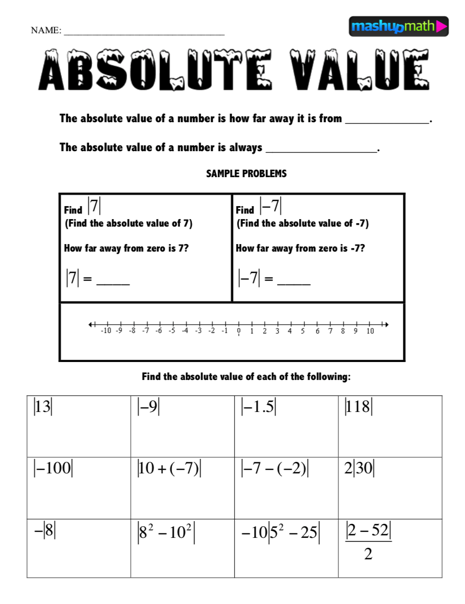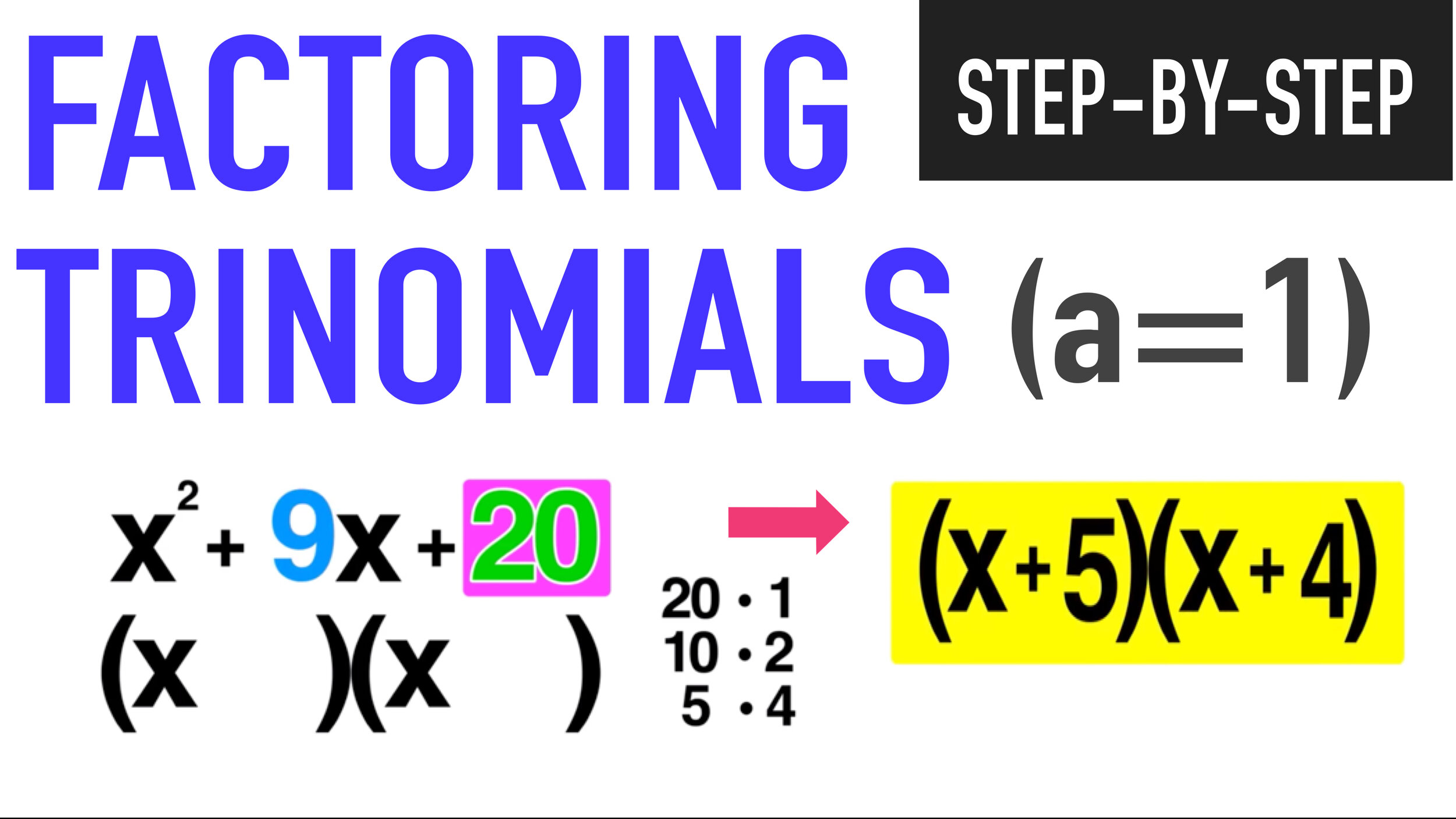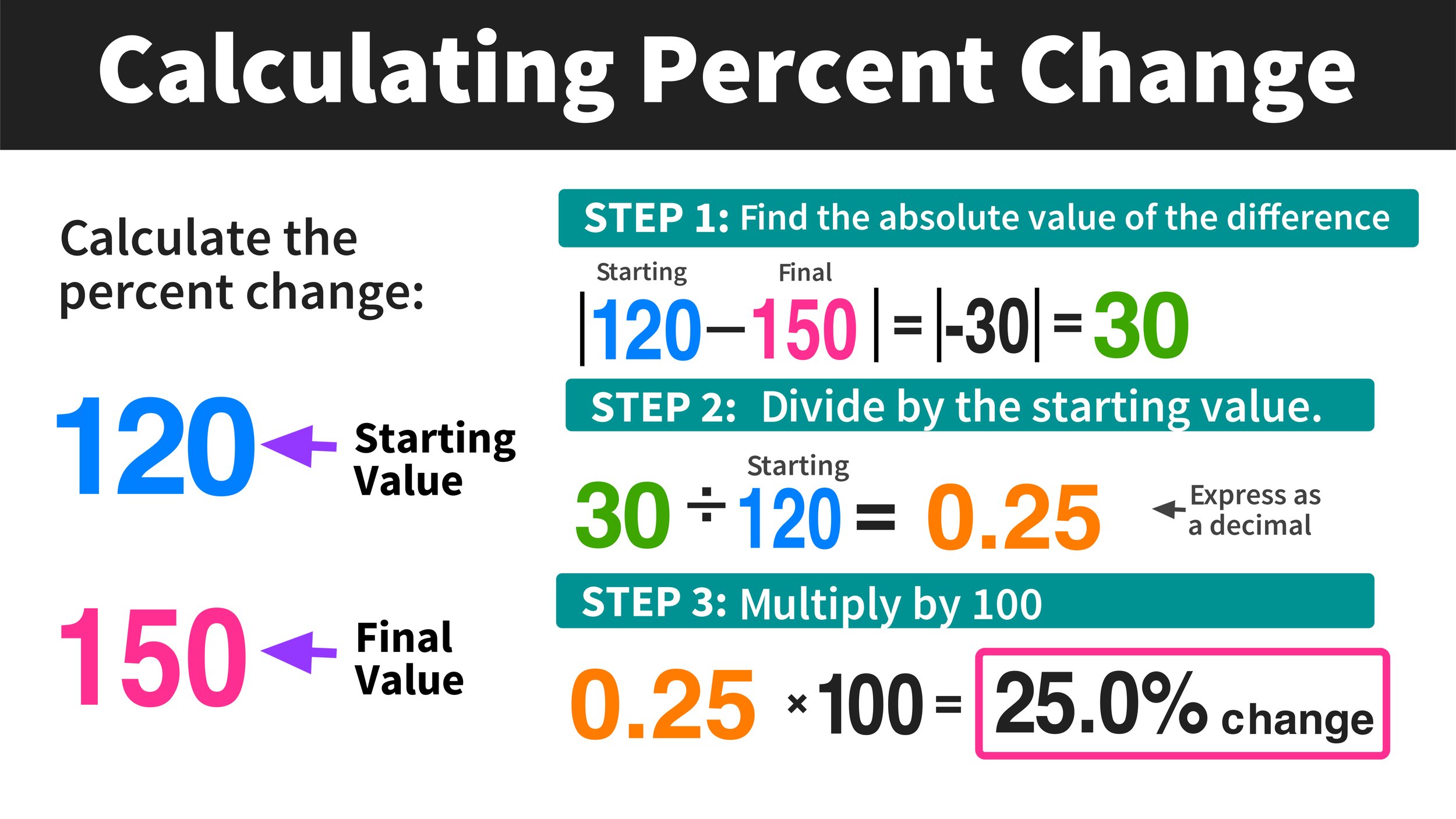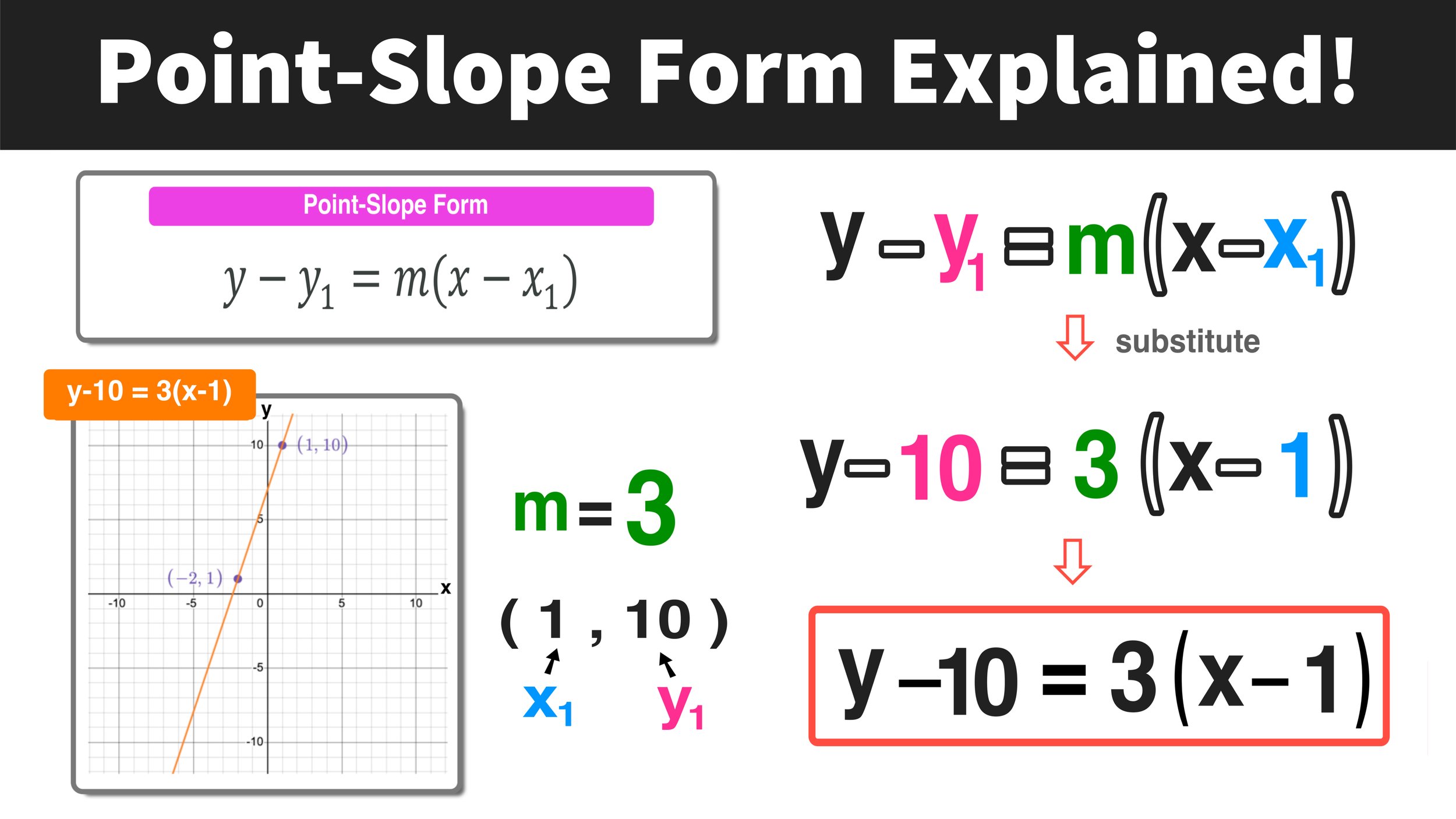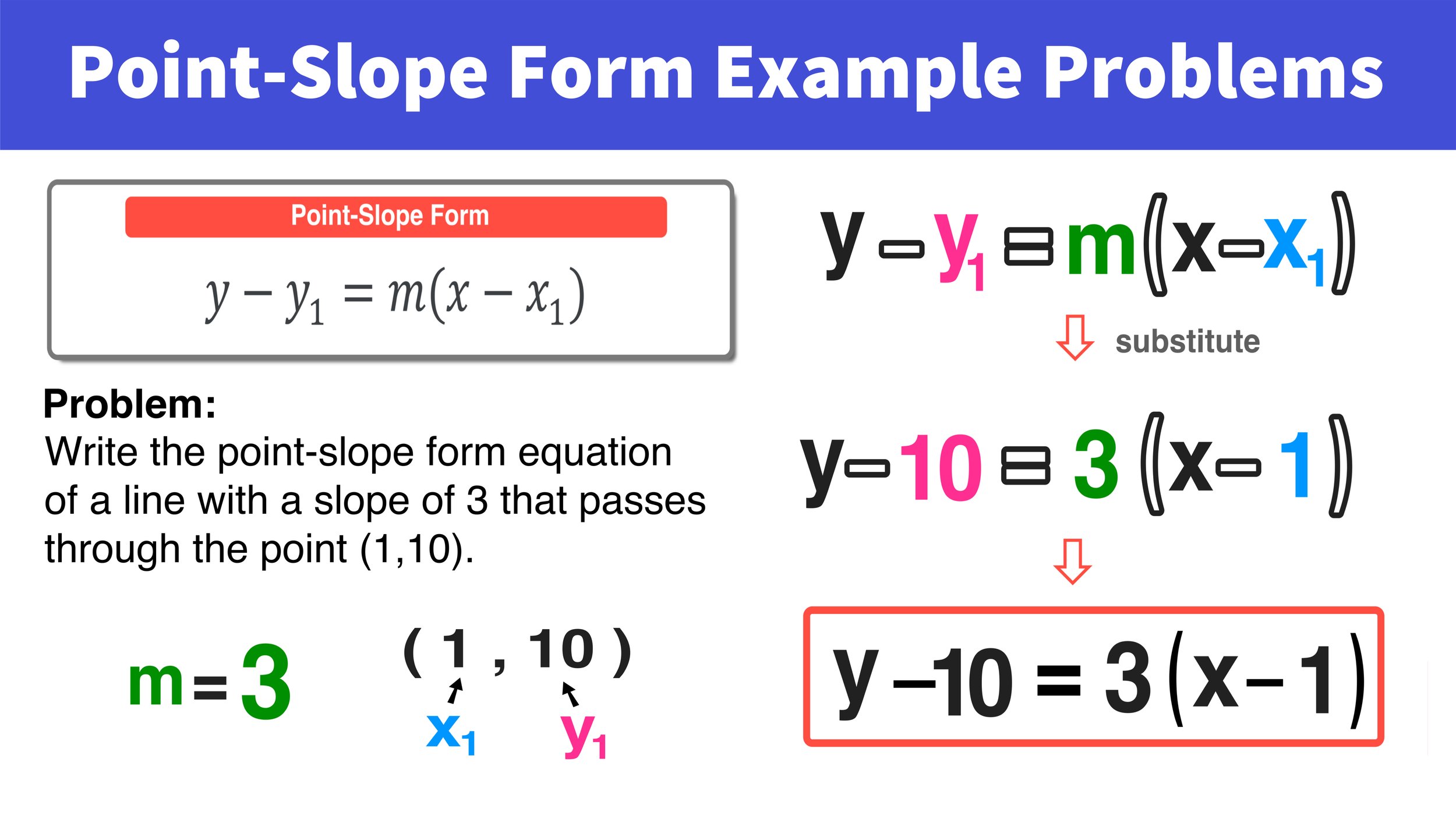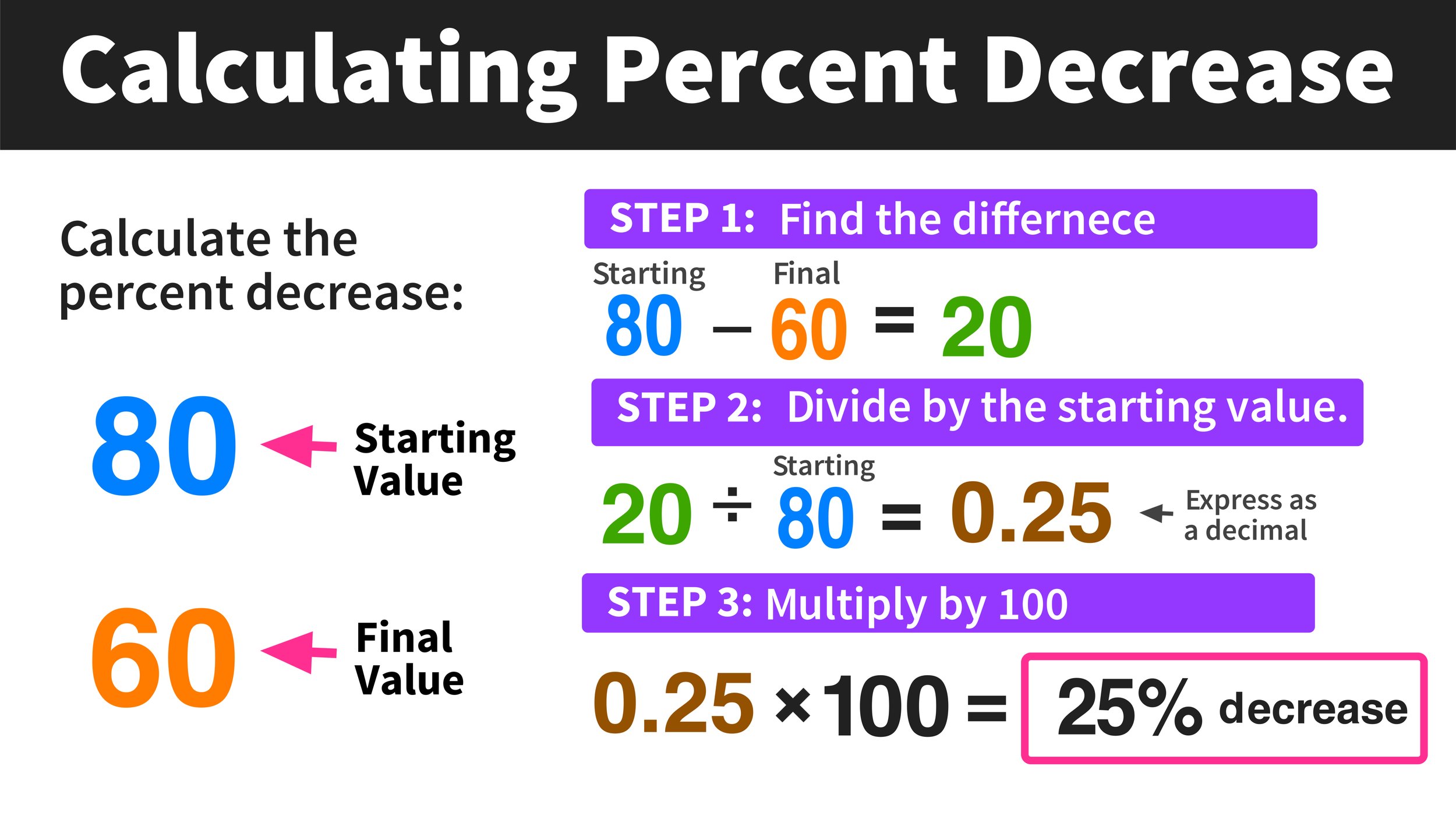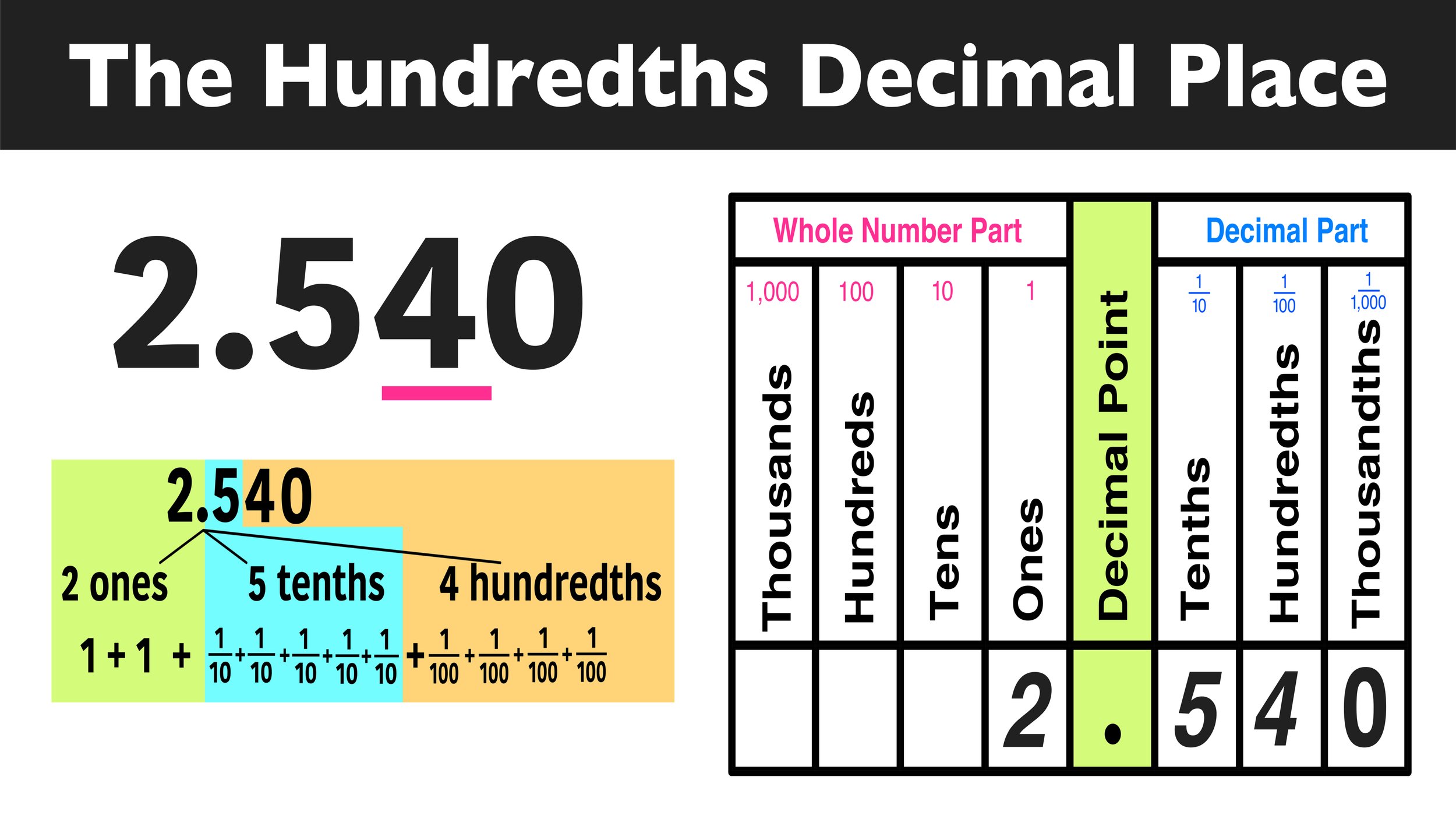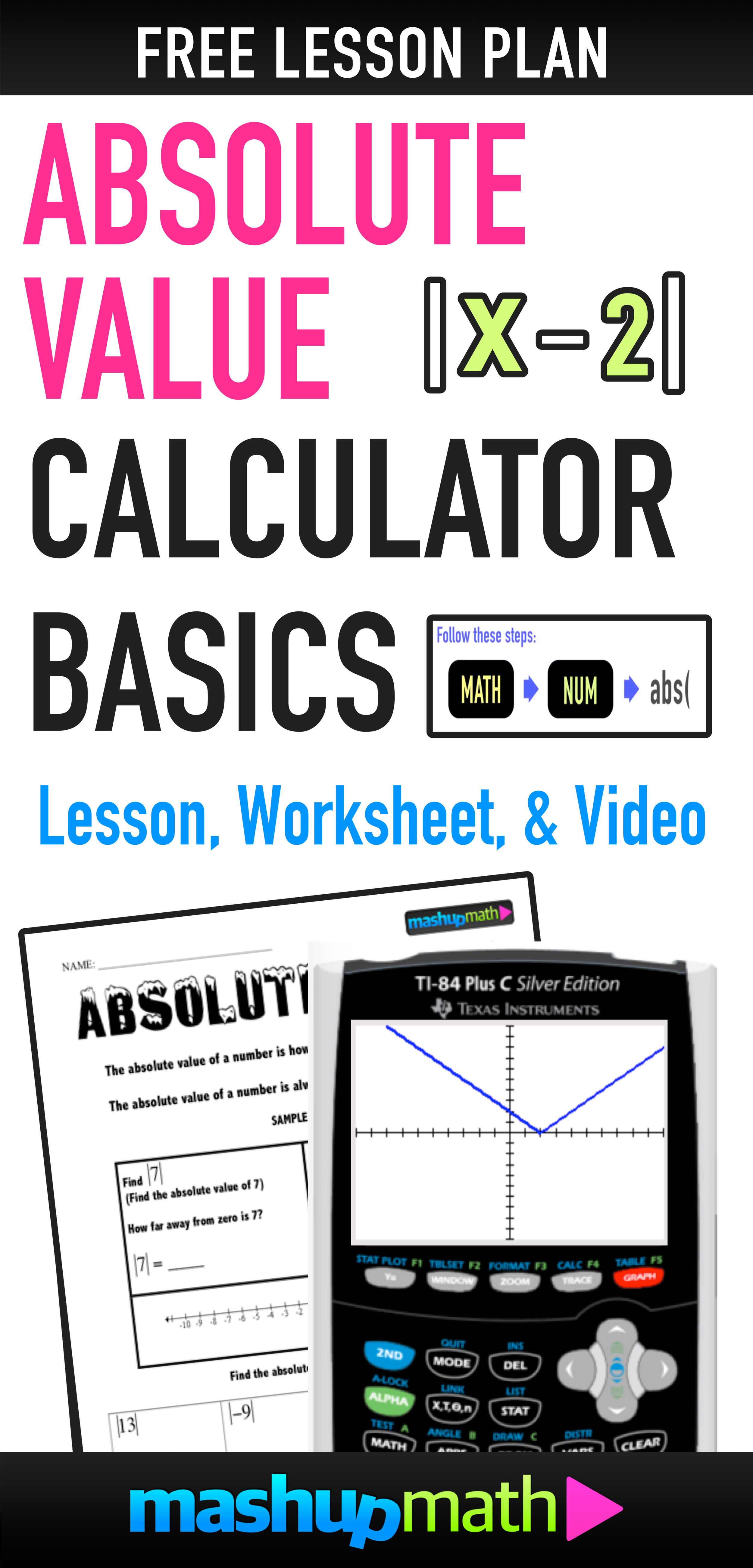Absolute Value Calculator Basics: How to Graph and Solve Absolute Value Equations
How can you solve and graph absolute value equations with a calculator?
Welcome to this free lesson guide that accompanies this Absolute Value Calculator Basics YouTube video, where you will learn the following skills:
Absolute Value Calculator Skill #1: How to use the absolute value function on your graphing calculator (TI-83, TI-84, or TI-84 plus).
Absolute Value Calculator Skill #2: How to solve basic absolute value equations and expressions on your graphing calculator (TI-83, TI-84, or TI-84 plus).
Absolute Value Calculator Skill #3: How to graph absolute value equations and expressions on your graphing calculator (TI-83, TI-84, or TI-84 plus).
This Absolute Value Calculator Basics: Complete Guide includes several examples, a step-by-step tutorial, an animated video mini-lesson, and a free worksheet and answer key.
Are you ready to get started!?
*This lesson guide accompanies our animated Absolute Value Calculator Lesson on YouTube.
Want more free math lesson guides and videos? Subscribe to our channel for free!
Absolute Value Calculator Skill 01:
How to use the absolute value function on your graphing calculator.
Note that the graphing calculators referred to in this guide are the common TI-83, TI-84, and TI-84 plus.
To use the Absolute Value function on your calculator, use the following steps:
Press: MATH > NUM > abs{
Figure 1
Once you hit enter on abs( , as seen in figure one, you can use the absolute value function on your calculator to solve the next two examples.
Solving Absolute Value Example 01
Example 01: Use your graphing calculator to find | -8 | = ?
Answer: | -8 | = 8
Solving Absolute Value Example 02
Example 02: Use your graphing calculator to find -| 27 | = ?
*Notice that the negative sign is outside of the absolute value bars.
Answer: - | 27 | = -27
Absolute Value Calculator Skill 02:
How to solve basic absolute value equations and absolute value expressions on your graphing calculator.
Now that you know how to use the absolute value function on your graphing calculator ( press: MATH > NUM > abs{ ), you can use it to solve basic expressions and equations like in the following examples:
Solving Absolute Value Example 01
Example 01: Use your graphing calculator to find the value of x when x = | 3 -14 + 6 | = ?
Answer: x = 5
Solving Absolute Value Example 02
Example 02: Use your graphing calculator to find the value of x when -2 | -8(11) - 3 | = x
*Make sure you enter the -2 before you input the absolute value
Answer: x = -182
Graphing Absolute Value Equations
Absolute Value Calculator Skill 03:
How to graph absolute value equations using a graphing calculator.
Your graphing calculator is a powerful tool for graphing absolute value equations.
(Note: you can watch a video tutorial on how to solve the following examples by clicking here—skip to minute 3:08)
To graph Absolute Value Equations on your calculator, use the following steps:
Figure 2
Once you hit enter on Y=, as seen in figure 2, you will be able to enter your absolute value equation or absolute value function. Then you just have to press graph to see the graph of your equation on the screen as in the following examples:
Graphing Absolute Value Example 01
Example 01: Use your calculator to find the graph of y = | 2x + 3 |
After you input the function into Y=, press the graph button:
The graph of y = | 2x + 3 |
Press: 2nd > GRAPH to access the function table
Graphing Absolute Value Example 02
Example 02: Use your calculator to find the graph of y = -3| x - 1 |
Remember to input the -3 before you input the absolute value portion.
The graph of y = -3 | x - 1 |
Press: 2nd > GRAPH to access the function table
Free Absolute Value Calculator (Online Version)
If you don’t have a graphing calculator, this free online absolute value calculators are great options:
The website www.mathpapa.com offers a very useful (and free) absolute value calculator that you can use for both graphing absolute value equations AND solving absolute value equations.
This free absolute value calculator is a great tool for learning more about graphing and solving absolute value functions and checking your answers.
Observe figure 3 (solving absolute value equations) and figure 4 (graphing absolute value equations) to see examples of how the free online absolute value calculator works.
Absolute Value Calculator Basics: Video Tutorial
Still confused? Check out the animated video lesson below:
Check out the video lesson below to learn more about multiplying fractions and for more free practice problems:
Extra Practice: Free Absolute Value Worksheets
Free Worksheet!
Are you looking for some extra practice? Click the links below to download your free worksheets and answer key:
Solving Absolute Value Equations:
CLICK HERE TO DOWNLOAD YOUR FREE WORKSHEET
Graphing Absolute Value Equations:
CLICK HERE TO DOWNLOAD YOUR FREE WORKSHEET
Tags: Multiplying Fractions by Whole Numbers, Multiplying Fractions and Whole Numbers, Multiplying Fractions by Whole Numbers Practice, Multiplying Fractions by Whole Numbers Examples, Simplifying Fractions
Keep Learning with More Free Lesson Guides:
Have thoughts? Share your thoughts in the comments section below!
(Never miss a Mashup Math blog--click here to get our weekly newsletter!)
By Anthony Persico
Anthony is the content crafter and head educator for YouTube's MashUp Math. You can often find me happily developing animated math lessons to share on my YouTube channel . Or spending way too much time at the gym or playing on my phone.